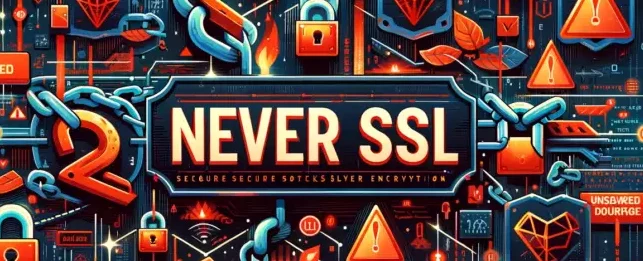neverssl.com
https://neverssl.com/online/ This website is for when you try to open Facebook, Google, Amazon, etc on a wifi network, and nothing happens. Type “http://neverssl.com” into your browser’s url bar, and you’ll be able to log on. How?neverssl.com will never use SSL (also known as TLS). No encryption, no strong authentication, no HSTS, no HTTP/2.0, just plain … Read more